BABY Staking via Mintscan
A step-by-step guide to staking BABY tokens on the Babylon Genesis mainnet using Mintscan.
Prerequisites
Before you start, make sure you have:
- a crypto wallet compatible with Mintscan installed on your browser
- a Babylon Genesis mainnet wallet created
- acquired BABY tokens
Step by Step guide
1. Access Mintscan
Open the Mintscan website: Mintscan.
2. Navigate to the Staking Page
2.1. On the homepage, click on "Stake" from the left navigation bar. This will take you to the staking page.
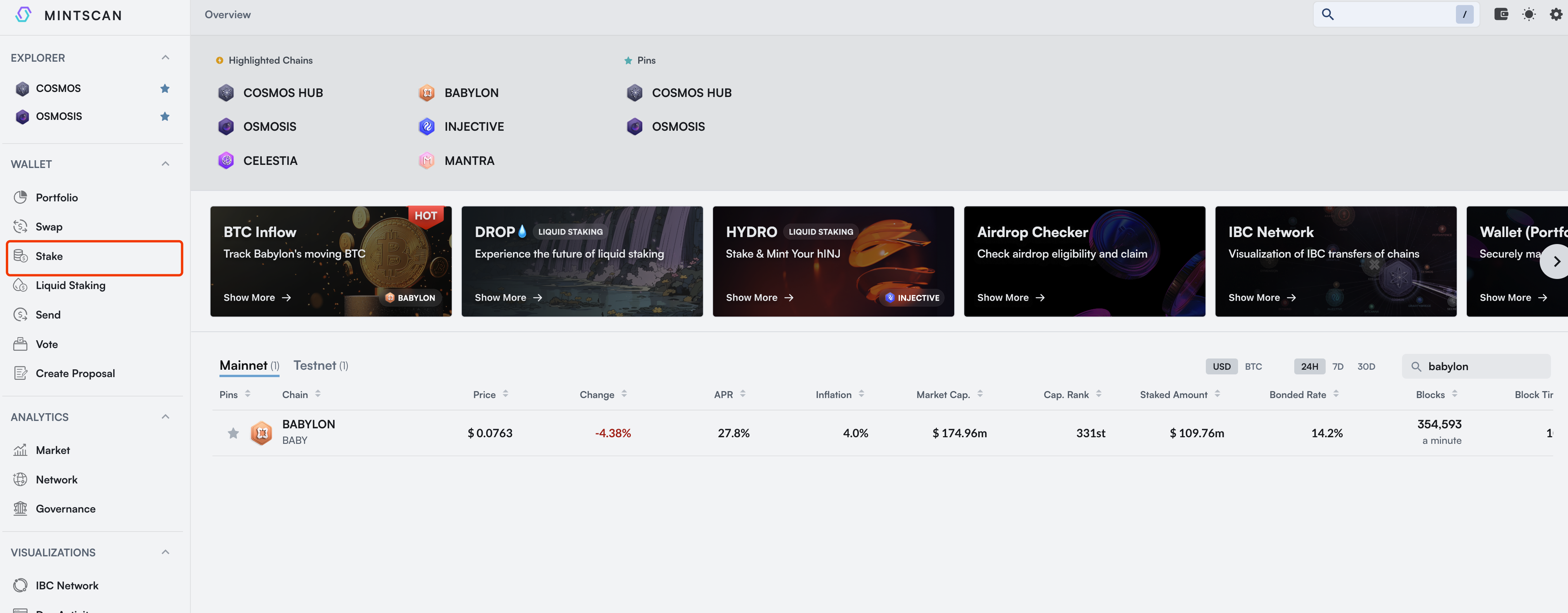
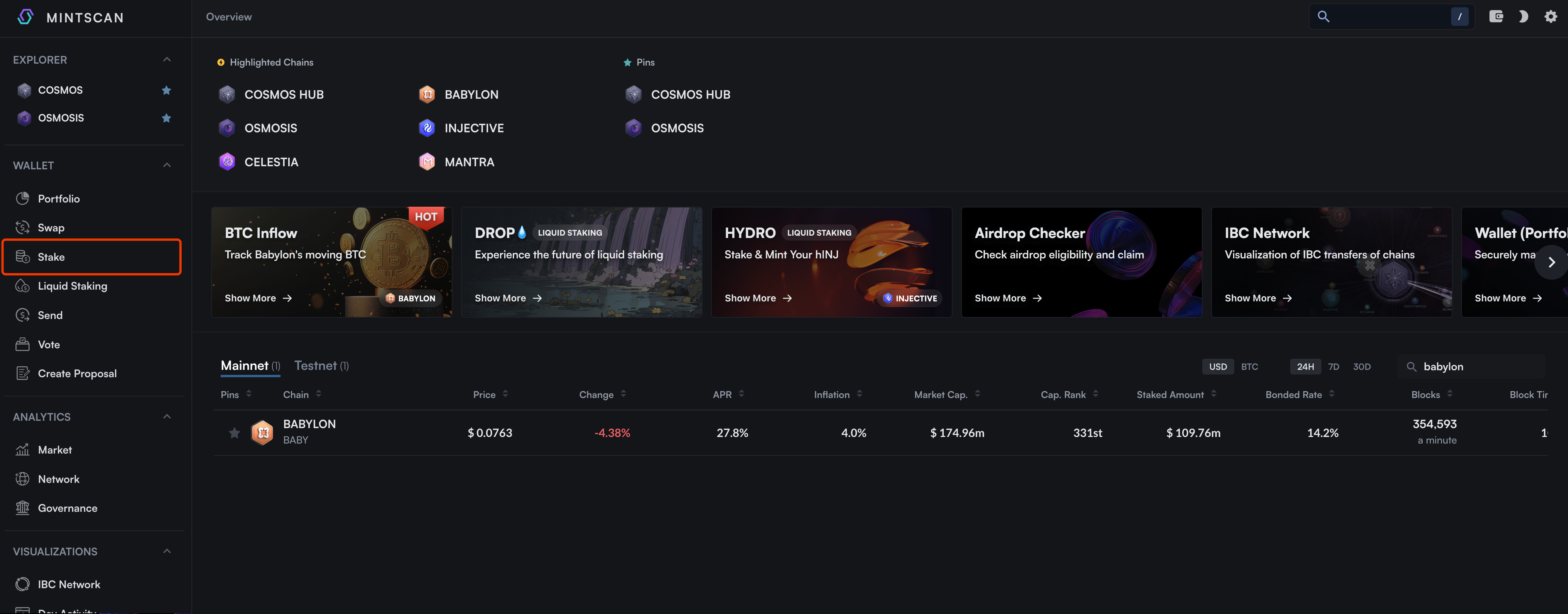
3. Connect Your Wallet
3.1. On staking page it will prompt you to connect your wallet. Click on the option to connect your wallet.
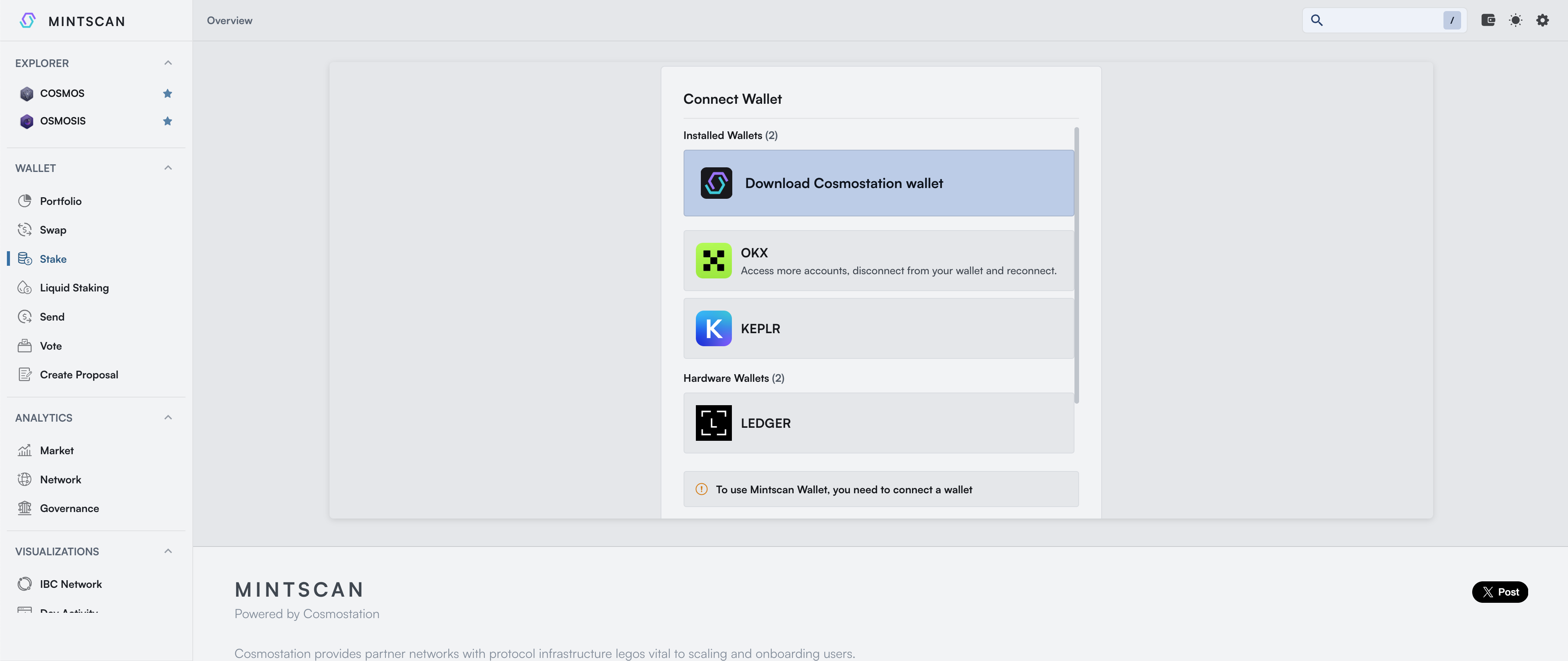
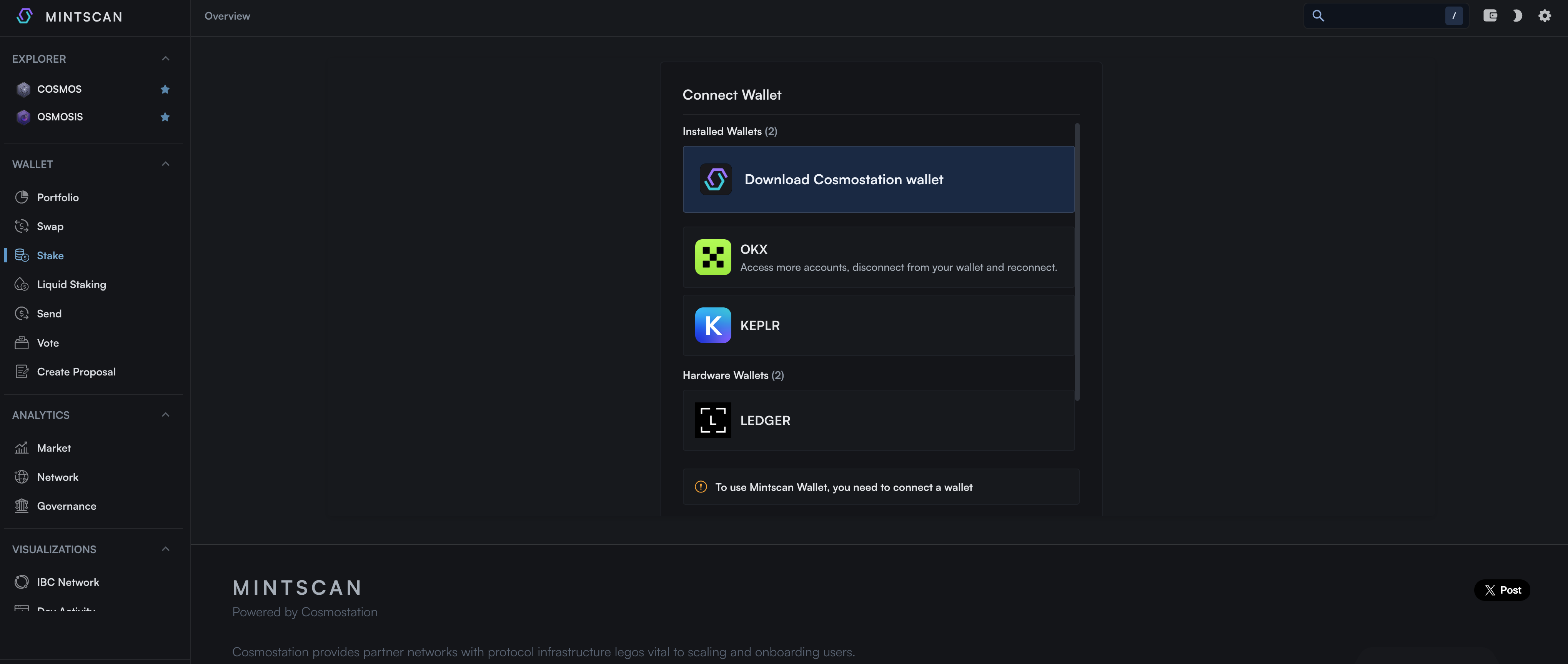
3.2. Select the digital wallet you prefer to use using. As an example Keplr is used in this guide.
3.3. Follow the prompts to complete the connection on your wallet.
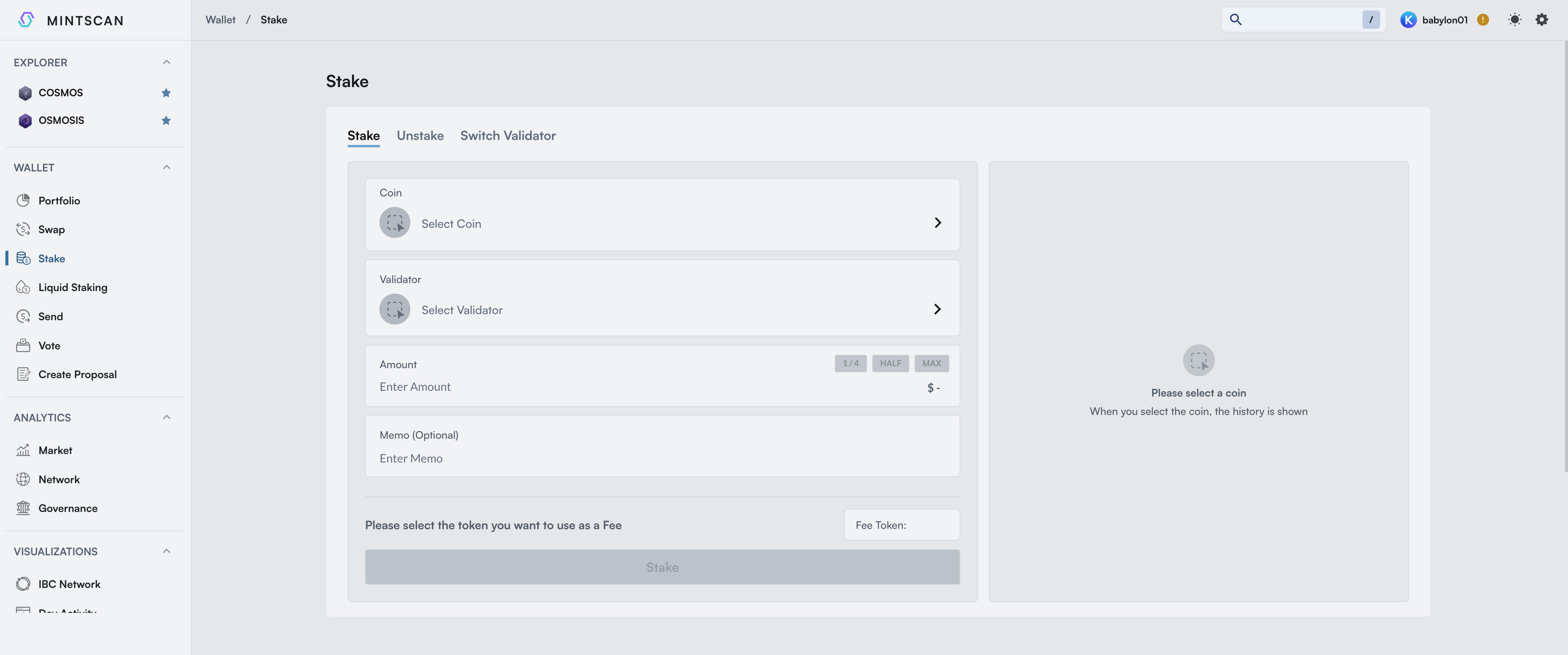
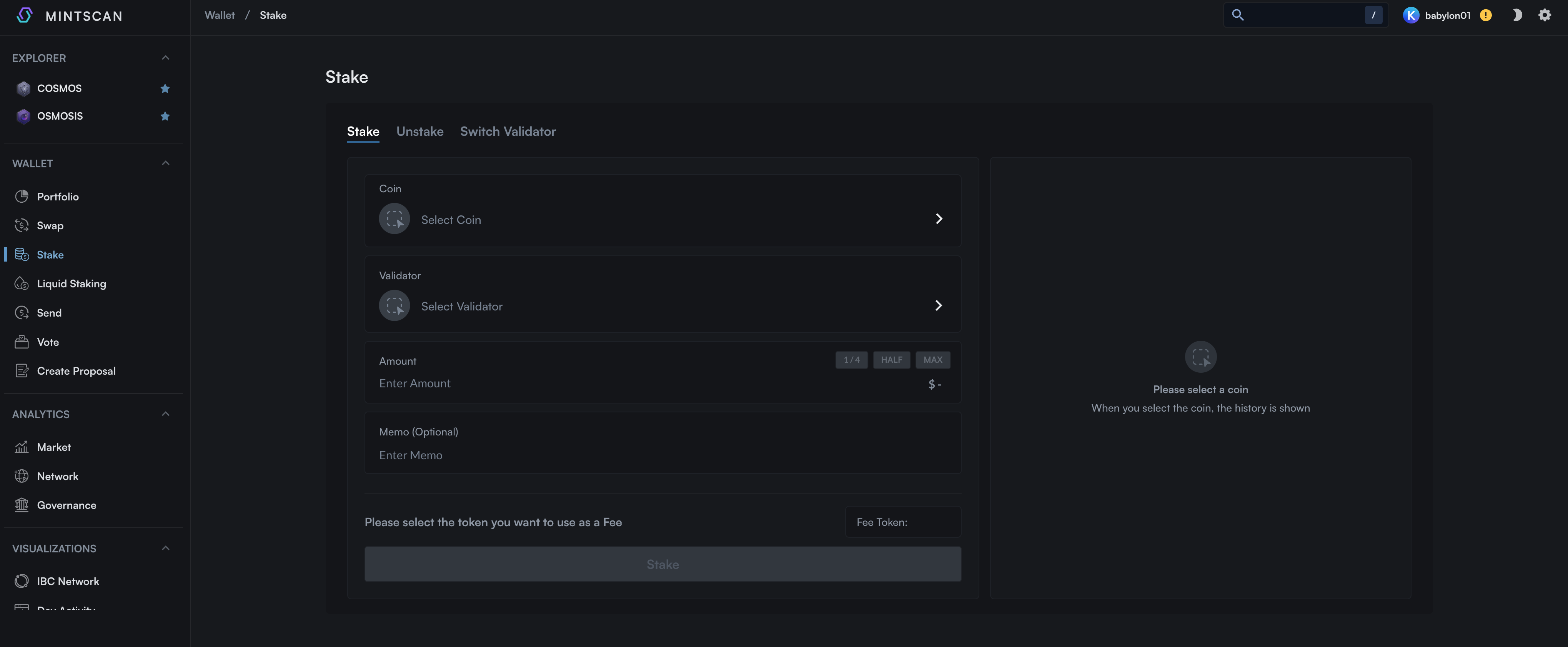
4. Select BABY Token
4.1. After connecting your wallet, you will need to select BABY token for staking.
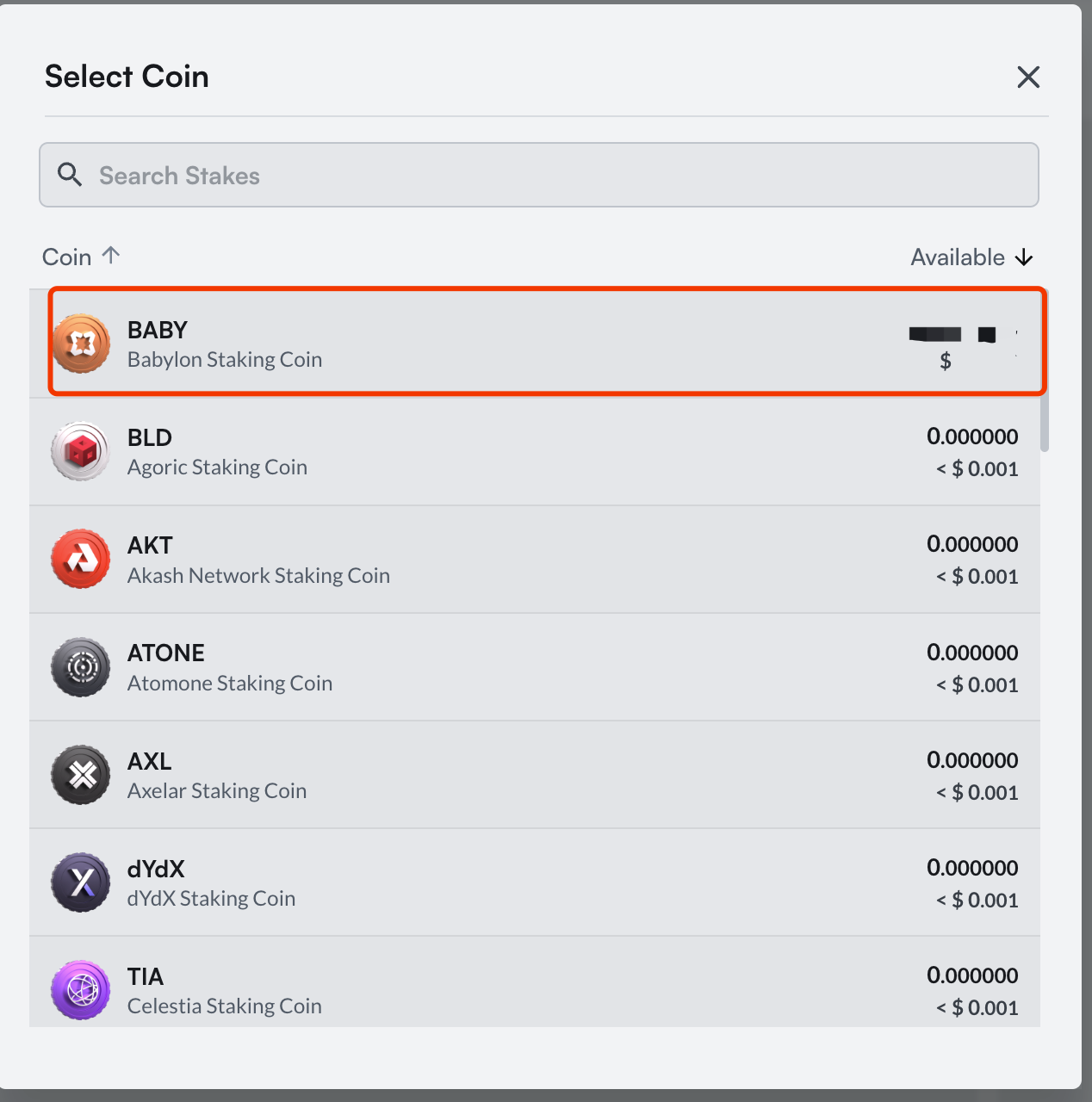
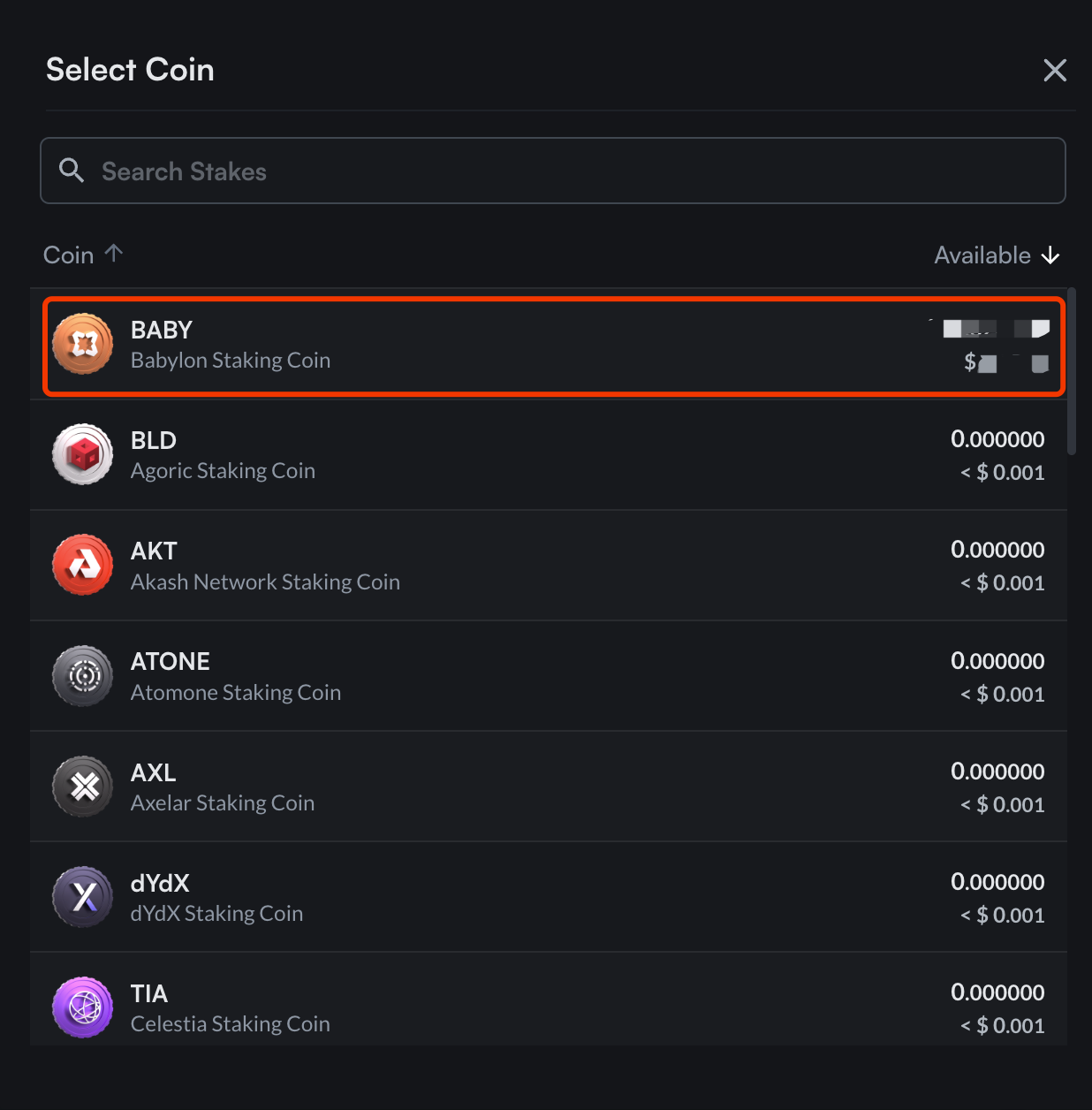
5. Choose a Validator
5.1. Browse through validators list and select the one you want to delegate to. You can refer to Mintscan's Validator Summary page to get more information about their ranking and performances. Higher commission rate means less BABY staking rewards for you.
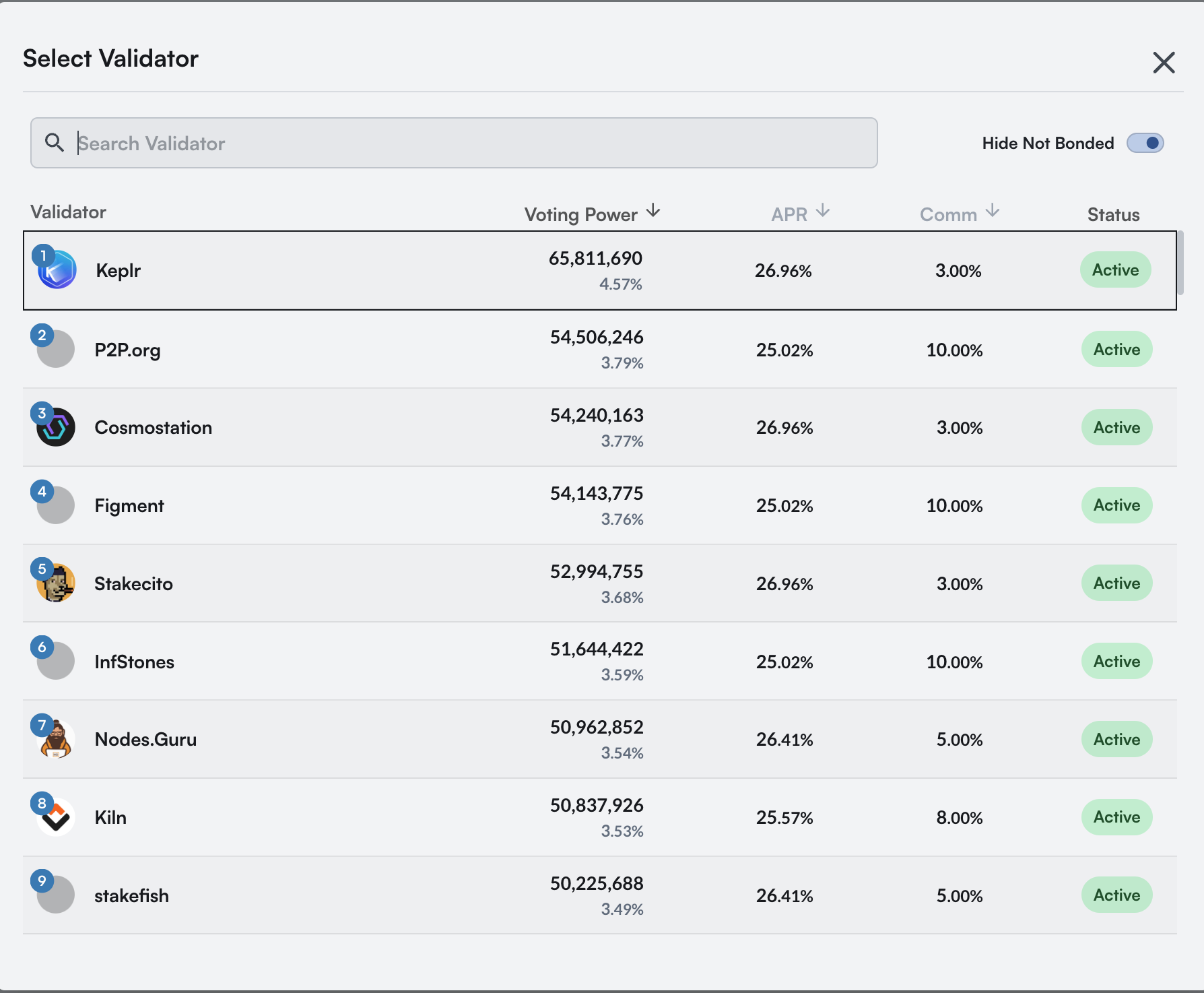
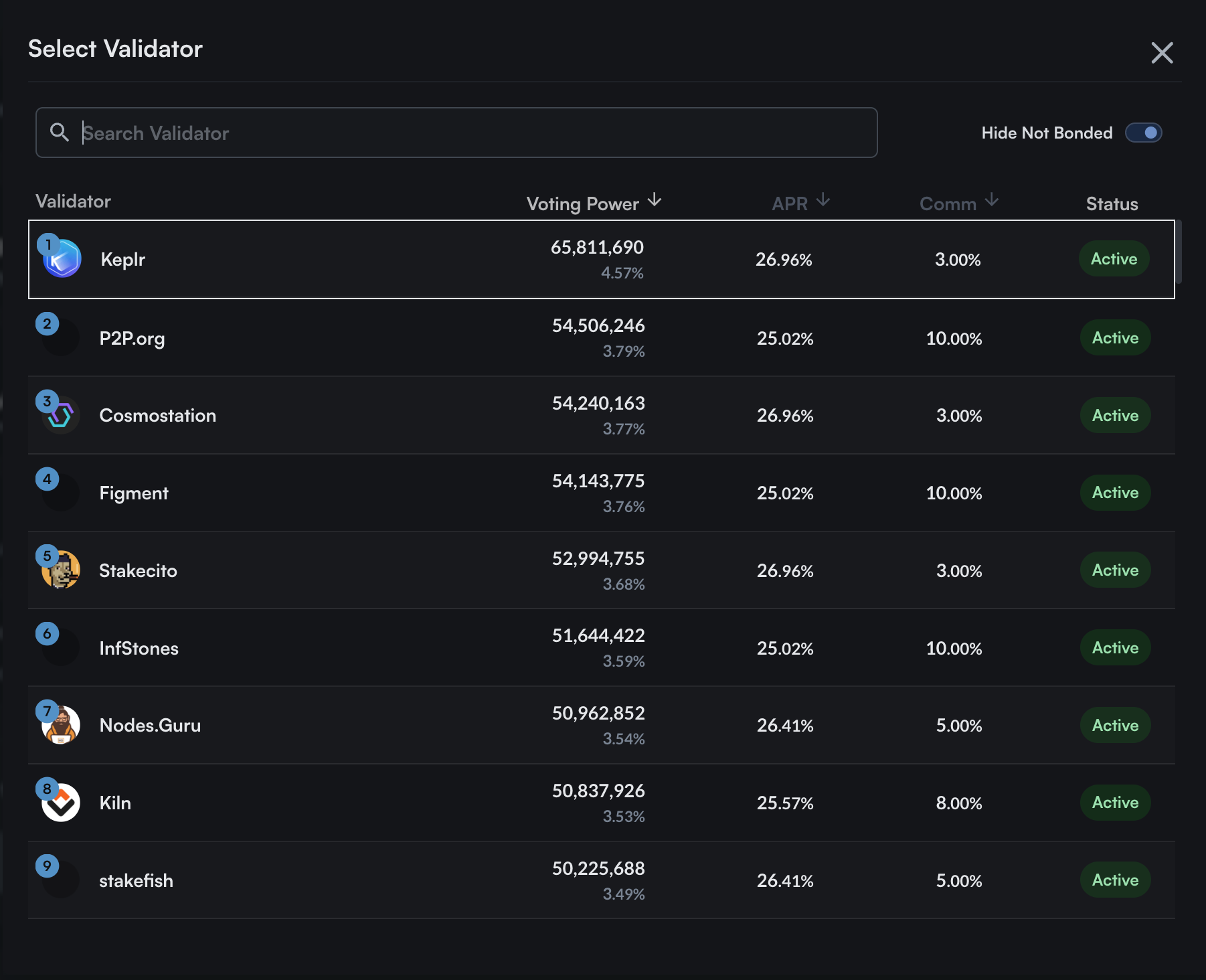
6. Enter the Staking Amount
6.1. Enter the amount of BABY tokens you want to stake.
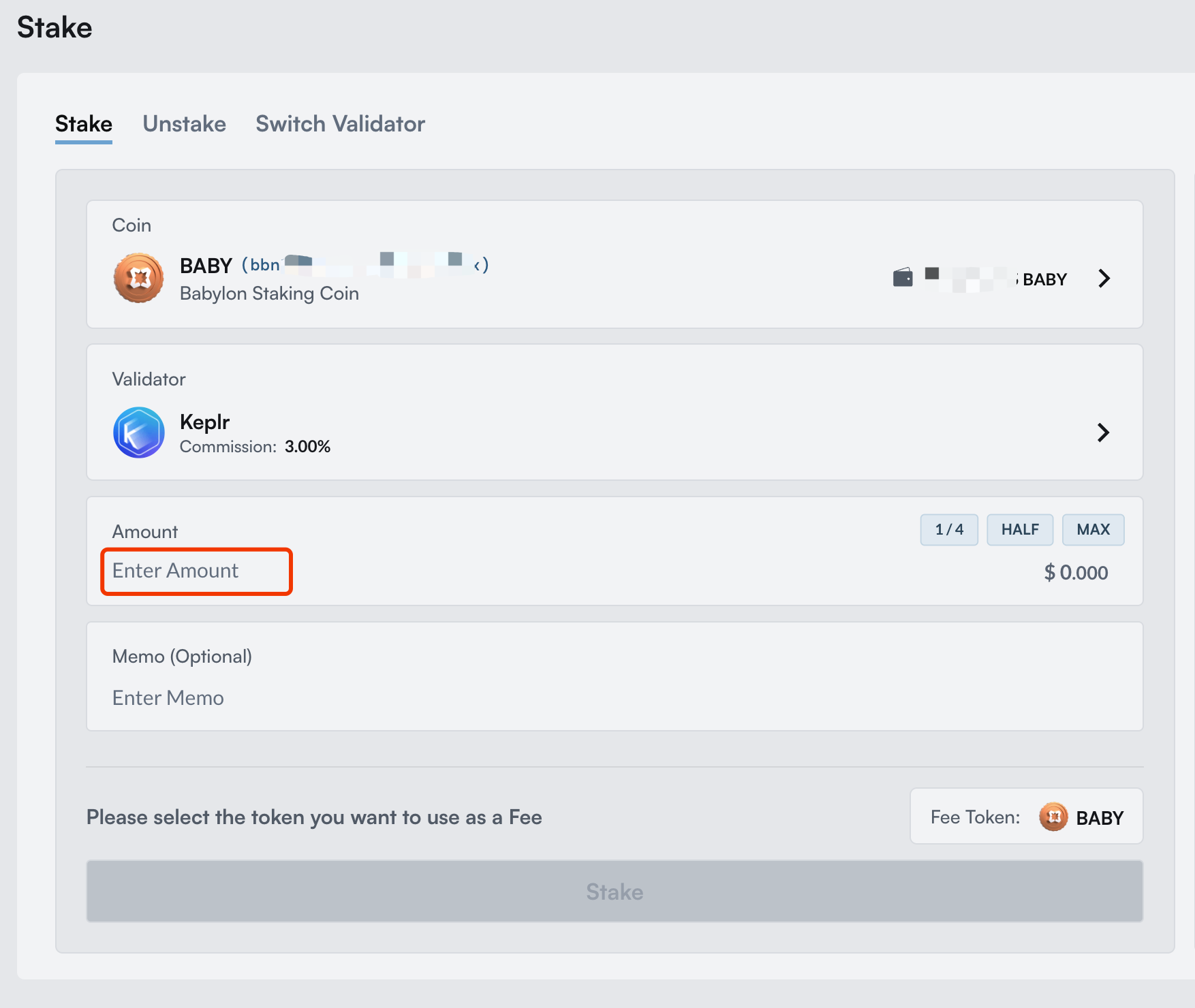
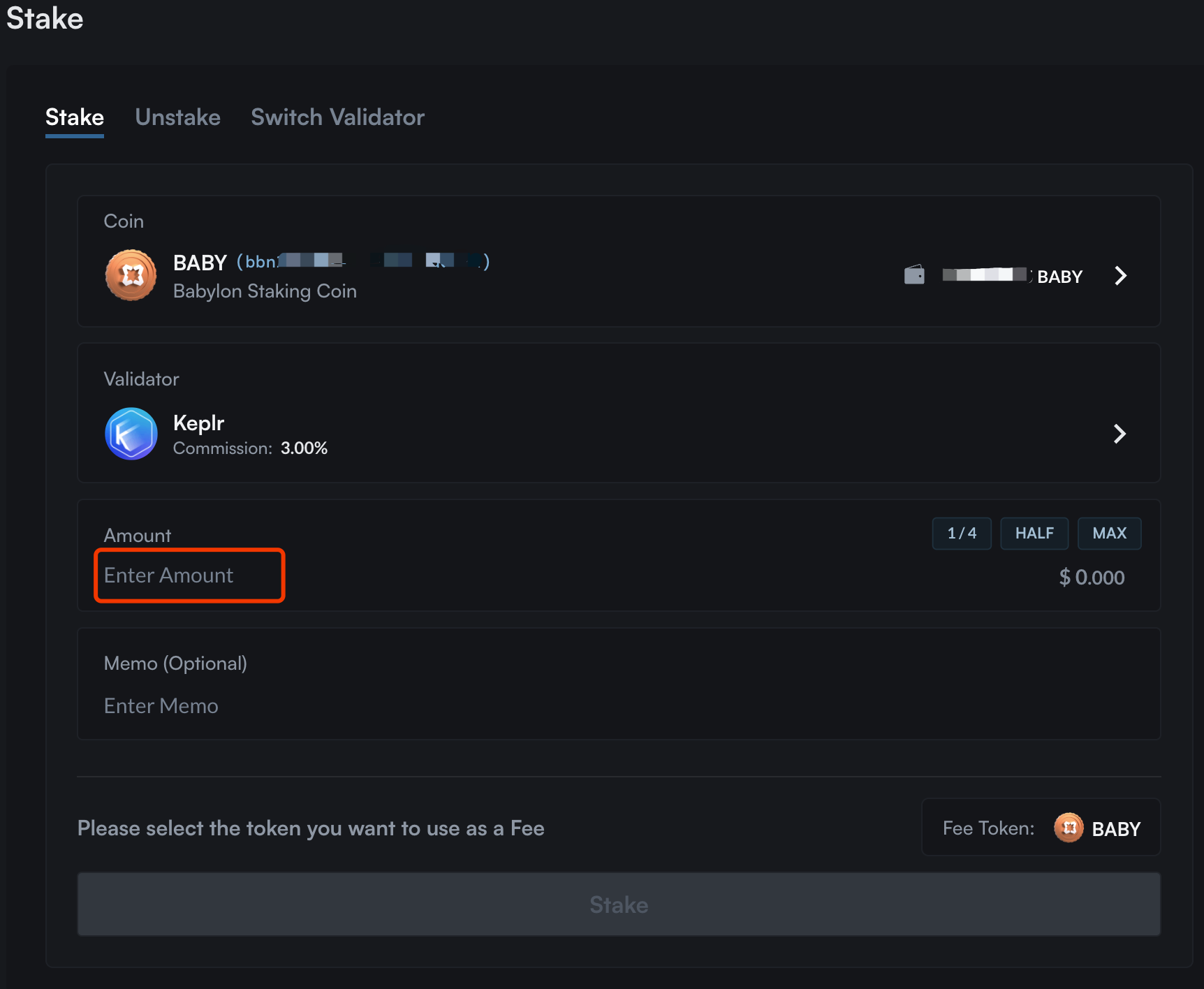
7. Submit the Transaction
7.1. After entering the staking amount, click the "Stake" button to submit the transaction.


- A success message will appear on the next page, confirming that your transaction has been successfully submitted.
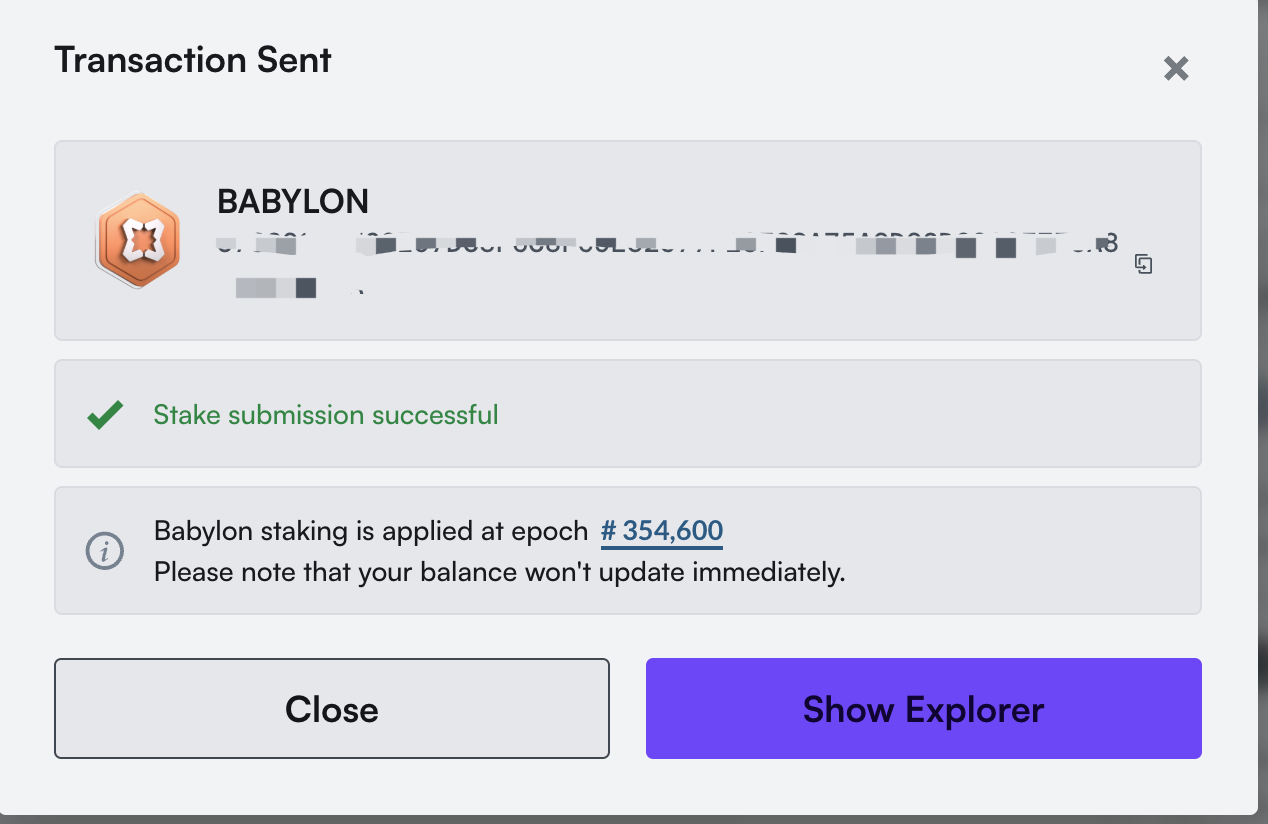
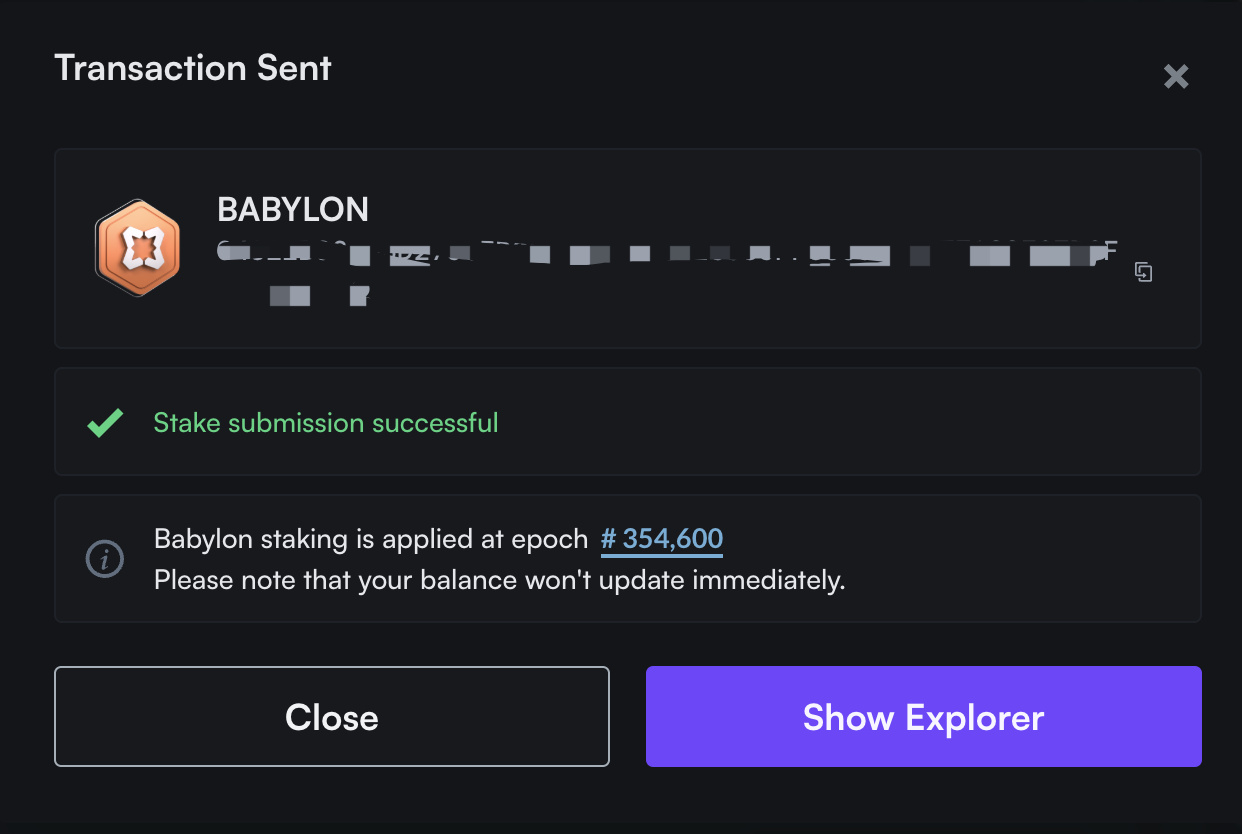
8. Monitor Your Investment
8.1. You can return to the staking page to view the status of your staking. Staking information is also listed on Mintscan's Babylon page.
8.2. Regularly check your rewards and staking activities to ensure everything is in order.
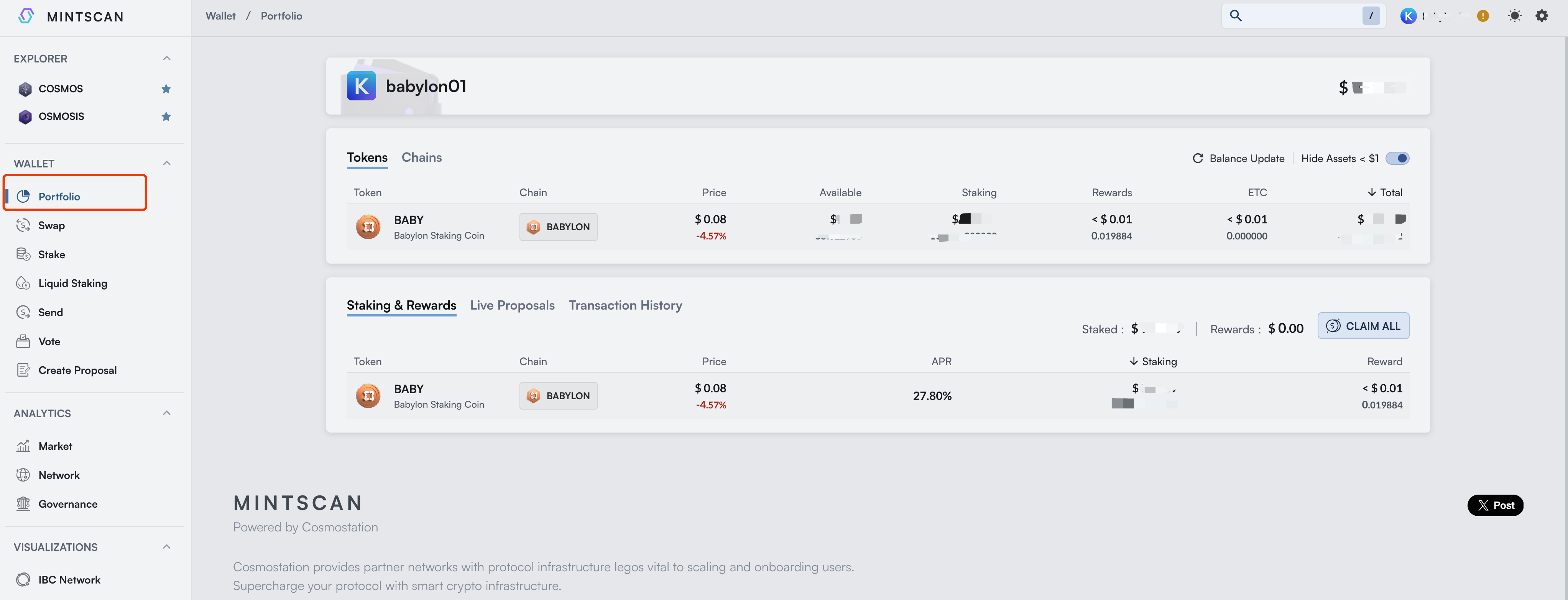
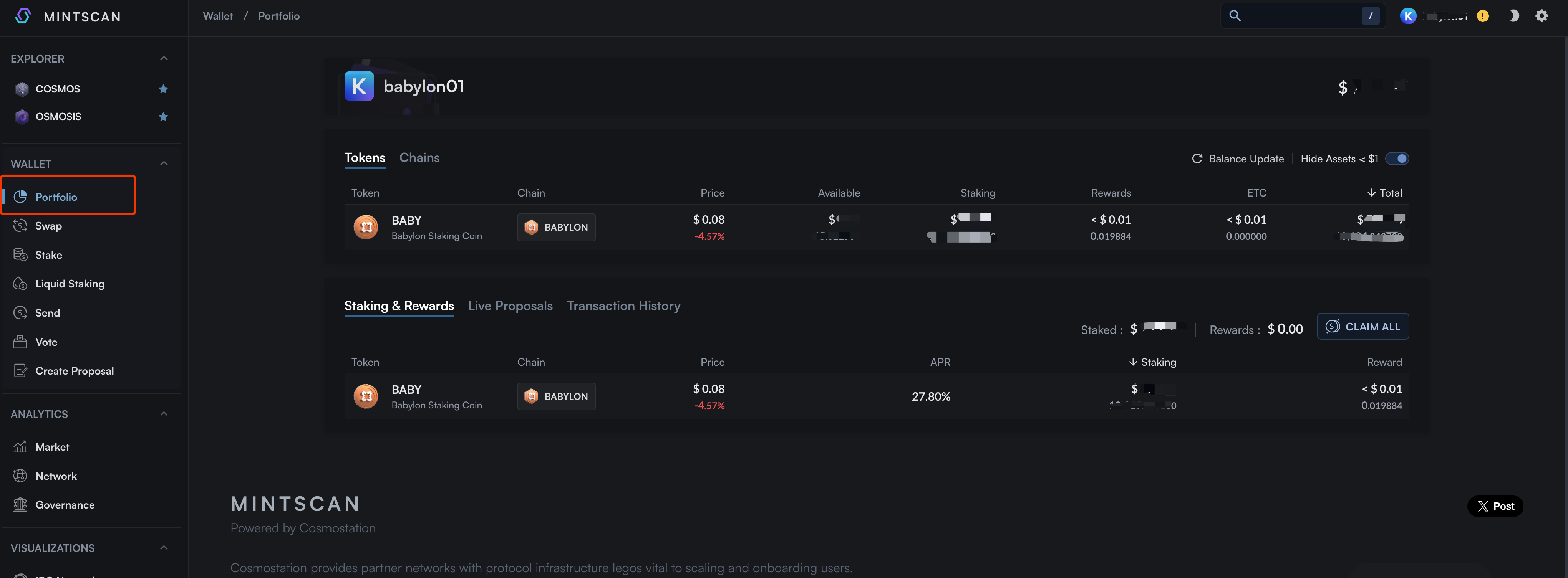
9. Claim rewards
9.1. The reward will be accumulated over time per Babylon Genesis block.You can claim your rewards by clicking the "Claim" button on your crypto wallet.
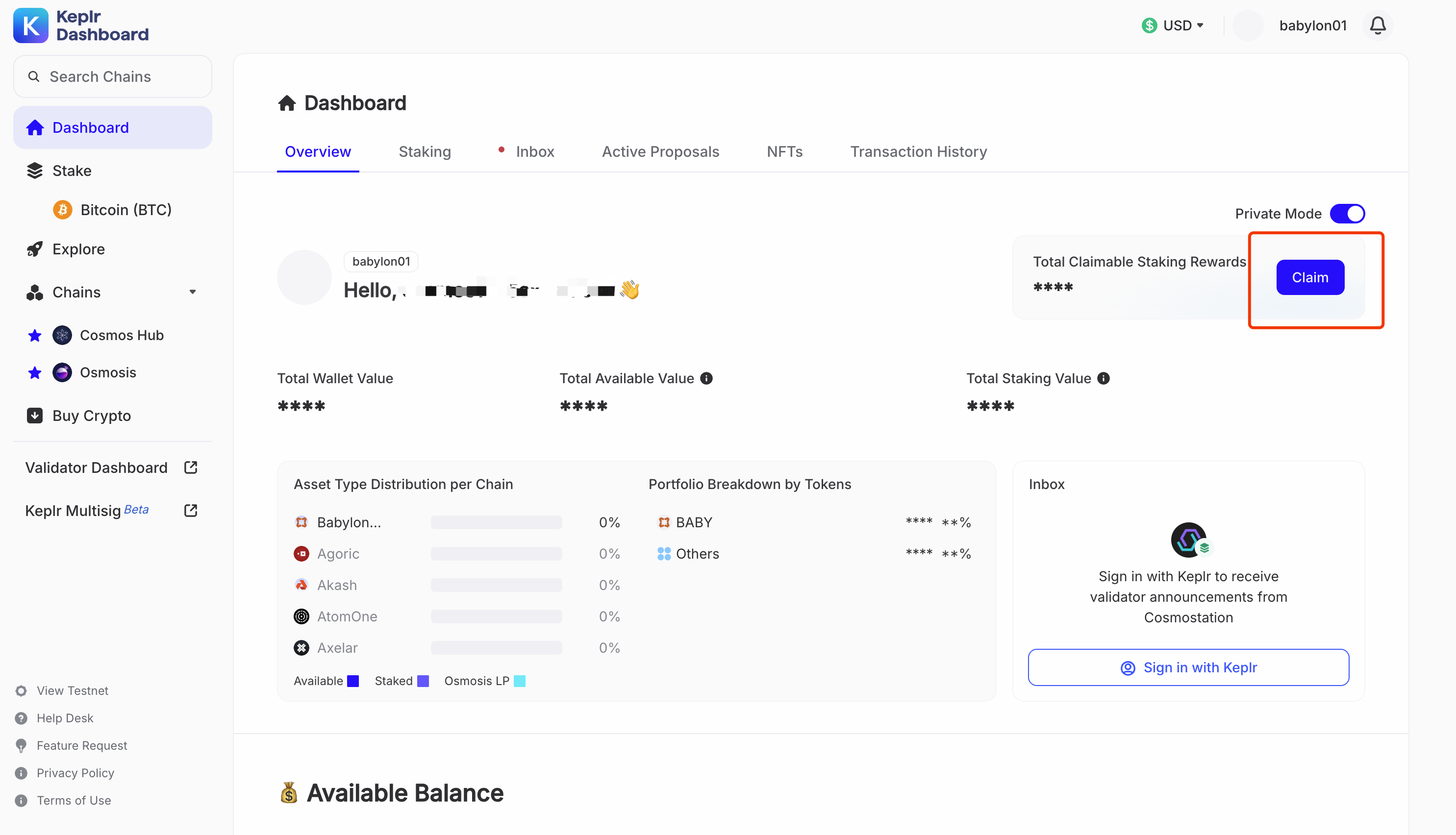
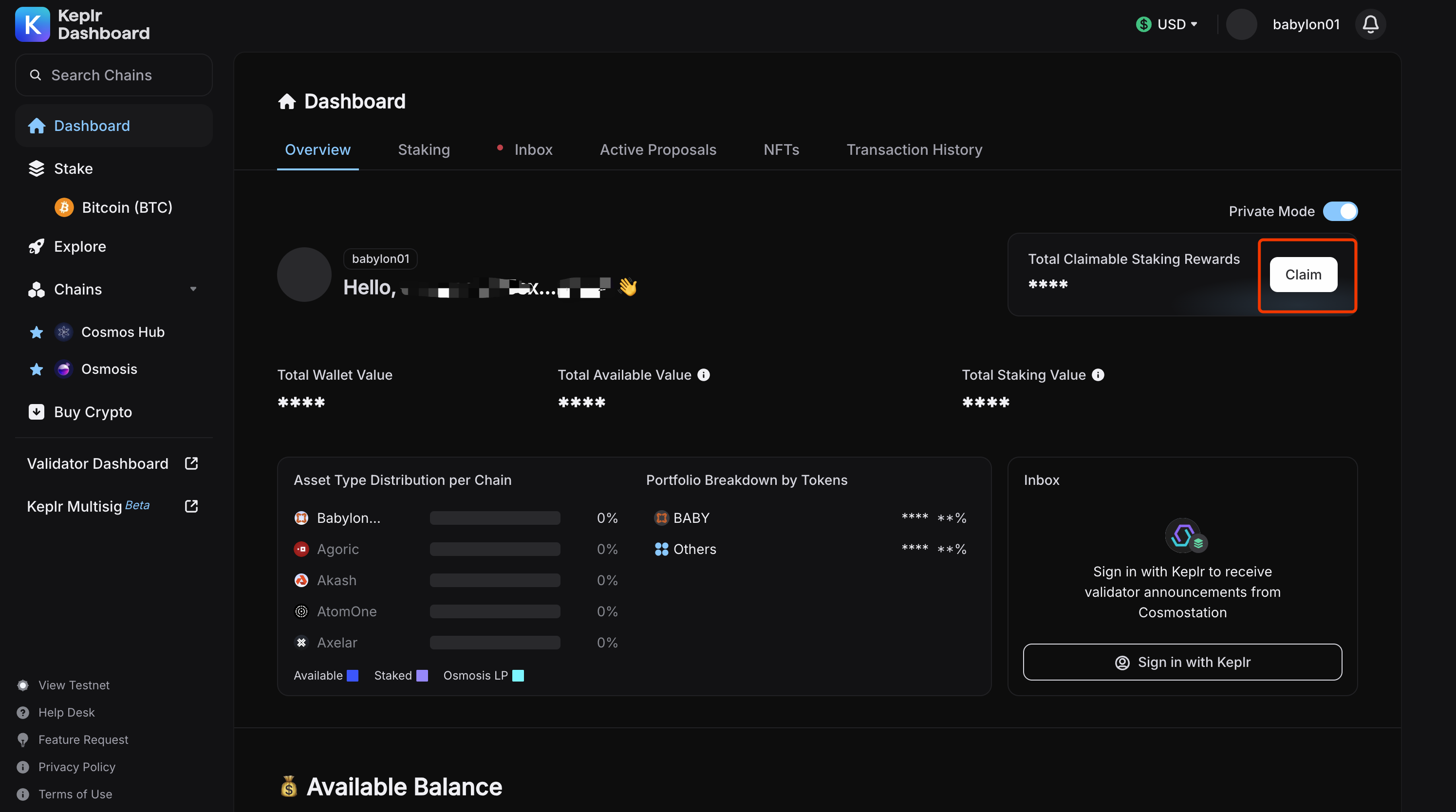
Conclusion
By following these steps, you can easily stake on Mintscan. By doing this, you are contributing to the security and stability of the Babylon Genesis mainnet and you also earn staking rewards in BABY.
If you have any questions or need further assistance, please contact us on Discord or contact the maintainer Cosmostation at [email protected] for support!