Unbond via Web
Step 1: Connect Your Wallet
First, connect your wallet to Babylon Staking Dashboard. Once your compatible wallet is successfully connected, you will be able to view the staking history list. If there are stakes that have not been transitioned yet, they will appear in the Pending Registration list. On the other hand, stakes that have already been transitioned to Phase 2 Babylon Genesis will show up in the Babylon Genesis Stakes list.
Step 2: Unbond BTC Stake
Unbonding Before Transition to Phase 2 Babylon Genesis
For stakes that are in the Pending Registration list (i.e., before the transition), locate the stake you wish to unbond. Click on the three - dot icon next to the stake entry, and then select the Unbond option from the dropdown menu. This will initiate the unbonding process for the selected stake.
Unbonding After Transition to Phase 2 Babylon Genesis
If your stake has already been transitioned and is listed in the Babylon Genesis Stakes list, the unbonding process is more straightforward. Simply click on the Unbond button next to the stake you want to unbond, and the system will start the unbonding procedure for that particular stake.
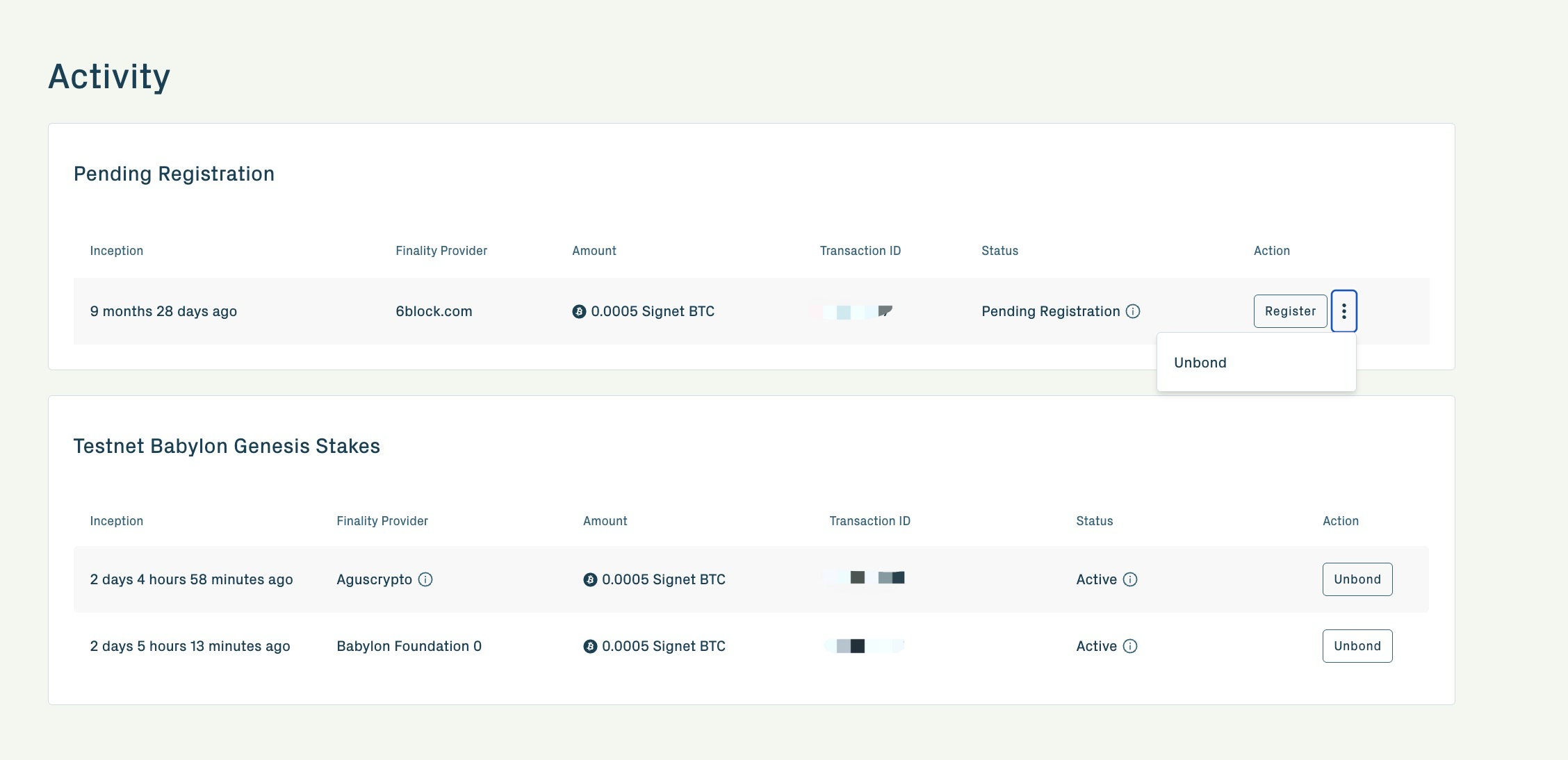
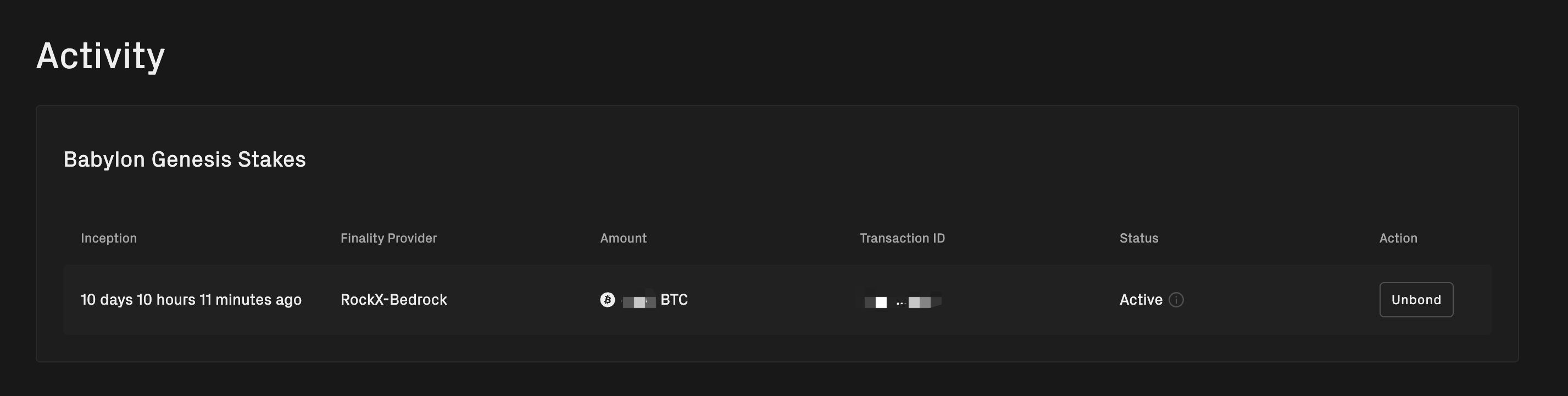
Step 3: Wait for the Unbonding Period and Withdraw
After you initiate the unbonding process, you need to wait for a specific period to complete the unbonding. Specifically, you must wait for 1,008 Bitcoin blocks (~7 days) to be mined, which typically takes around one week. This waiting period ensures the stability and security of the network. Once the unbonding period has elapsed, return to the staking history list in your wallet. Locate the unbonded stake. For stakes that have completed the unbonding process, you will see a Withdraw button. Click on the Withdraw button to transfer the unbonded funds back to your wallet. After clicking Withdraw, confirm the transaction in your wallet, and the funds will be on their way to your wallet address.
Unbonding before completing the 100 - day period will make you ineligible for the bonus airdrop. Make sure to carefully consider your decision to unbond, especially if you are aiming to receive the bonus airdrop as part of your staking rewards.
Additional Precautions
If you encounter failures during the unbonding process, follow these steps:
- Update your wallet browser extension to the latest version to ensure compatibility and stability
- Disable all non - essential browser extensions to avoid functional conflicts
- Clear your browser cache to prevent abnormal data from affecting the operation
Getting Help
If the unbonding still fails after the above steps, please contact us via the Babylon Discord. When reporting the issue, provide detailed information such as error messages, steps, screenshots and the status of your stake in the wallet for a quicker resolution.